Updating Your Organimi Org Charts is Easy
Like most modern companies, yours probably has an org chart (or several of them!) that lays out its structure, provides valuable information and resources to your employees, and is used to plan projects, among other things.
Also, like most of those companies, many of your business org charts may be very outdated. It’s understandable—your org charts are created with the best of intentions but over time, certain elements begin to expire, and you simply don’t have the time to manually comb through and update them.
Let’s face it, the amount of time that would be spent on keeping org charts updated in larger companies would quickly add up to hours equivalent to its very own part-time job.
Despite this, keeping your org charts updated is very important.
The Importance of Keeping Org Charts Fresh and Updated
You know that your org charts are important, however, it is just as important to make sure they are kept updated and current. After all, org charts form an important part of your company’s bottom line—they are tools for onboarding, communication, and knowledge sharing, among other things.
However, outdated org charts are likely to do more harm than good by causing confusion and leading to inefficiencies. Some of the key benefits of keeping your org charts updated include:
Efficient Communication and Collaboration Between Teams
The larger the company, the more of a pain it is to track down the person you’re looking for. It can lead to a lot of time wasted on unnecessary emails, asking around, and waiting. An updated org chart eliminates this problem by providing a reliable and searchable reference point for your employees to look to.
The Elimination of Ambiguity and Uncertainty
Employees may have an idea of the ‘who’s who’ within your company, however, they are unlikely to have a complete picture. However, an updated hierarchical org chart makes it easy for your employees to find the information that they need when they need it. It promotes certainty and, again, prevents valuable time being wasted.
Improved Onboarding of New Hires
When your new hires have somewhere to turn to when they have a question or need to find the right person, they have a much better initial experience and are far more likely to be happy in their new roles. With an updated org chart, the right information is always on hand for your new employees.
More Efficient Projects
Org charts help your project managers define roles, set out expectations, and monitor progress to ensure that everyone is on the right track. It also gives management a top-down view of each individual employee and their specific areas of expertise. This aids decision-making and other efforts such as hiring.
How to Update Your Organimi Org Charts
Using Organimi, you can keep your org charts updated automatically without the need for manual intervention. Our automatic updates feature works either through connecting to third-party systems (e.g. Microsoft AzureAD) or using the sFTP import function to pull information from other sources.
As long as you have clean data that is readable, you will never have to enter large amounts of information by hand ever again.
Automatic Chart Updates
Here’s how you can use Microsoft AzureAD, Office 365, or sFTP with Organimi to keep your org charts updated automatically. For the purpose of this example, we are going to use sFTP, however, the steps are similar for all three integration methods
1. Open up your org chart and click the orange ‘Bulk Import’ button underneath the search box.
2. In the new window that opens, select ‘Integrate With Another System’ on the far-right-hand-side.
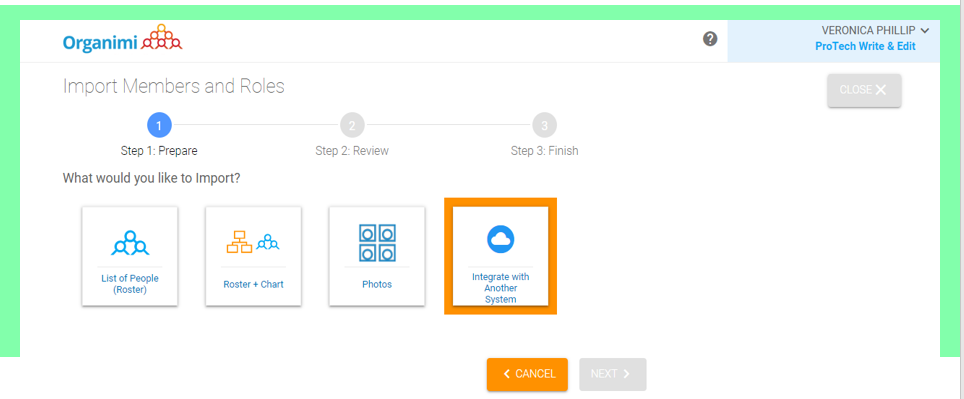 3. Next to ‘SFTP Integration’ click on the blue ‘Get Started’ A new screen will pop up and you will need to enter the details of your FTP server:
3. Next to ‘SFTP Integration’ click on the blue ‘Get Started’ A new screen will pop up and you will need to enter the details of your FTP server:
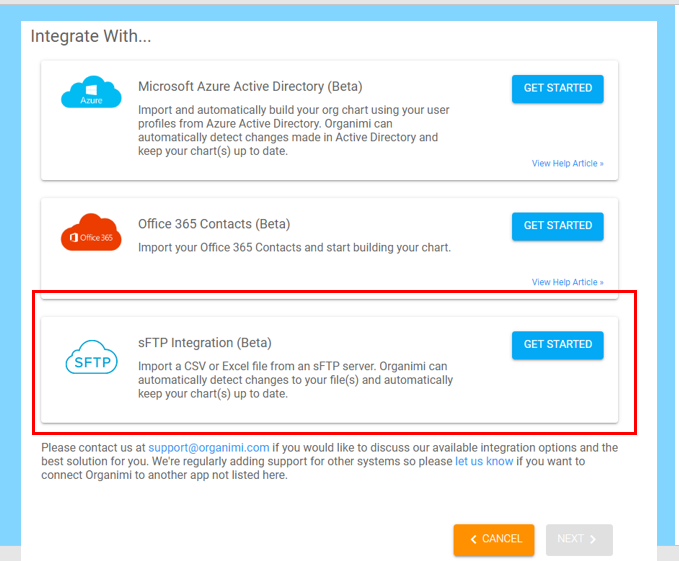
- Your IP address’
- Your server’s port (the default is 22)
- Your username and password
- Your folder path to your org chart’s data file
4. Once you have entered this information, click through and check the box ‘Automatically keep data in sync when changes are made…’. This ensures that all data that is added is automatically kept in sync with your org chart.
5. Finally, click ‘Connect’ and review the data to ensure that everything is accurate. If it is, you’re good to go—your chart will be kept automatically updated!
The difference between sFTP integration and integration with AzureAD/Office 365 is that you don’t need to choose a file path for your org chart’s data.
Considering Purchasing Our Powerful HR Software?
If your company isn’t yet using org charts to streamline its day-to-day, it’s really something you should be looking into! Although the premise of org charts is pretty simple, they are agile and powerful productivity tools that have applicable benefits to all facets of your business.
If you would like to learn more about what Organimi can do for you and your company, sign up for a free trial today or contact one of the team!

