An organizational chart (org chart) is a visual aid used to clarify who reports to who, and who is responsible for what in your organization. It typically shows the business owner or department head at the top. It can be in the format of a drawing, diagram, flow chart, or picture. Most are stored as an electronic document, and often they’re printed and distributed to staff.
In this article, we’ll show you how to create an organizational chart. We’ll also share some tools to easily create org charts, find organizational chart templates, and suggest creative approaches for communicating your organizational structure.
Two Types of Organizational Charts With Samples
For the purpose of managing your small business, there are really only two types of org charts you’ll need to know about:
- Hierarchical/Top Down
- Matrixed/Cross-Functional
1. Hierarchical/Top Down Organizational Chart
A hierarchical, or top down, organizational chart is a diagram that shows an organization’s reporting structure from the top down, starting with the business owner or department manager at the top of the chart, and employees who report to her appearing below her name. All roles appear in boxes connected by a line to illustrate reporting relationships.
Most small businesses will use a hierarchical organizational chart because it’s the simpler of the two types. If your business is very basic (i.e. you and a few staff members who all report to you), you would have a simple top down chart with you at the top and your employees below. It’s a bit more complicated when you begin to add supervisory staff and department heads, but the basic idea is the same.
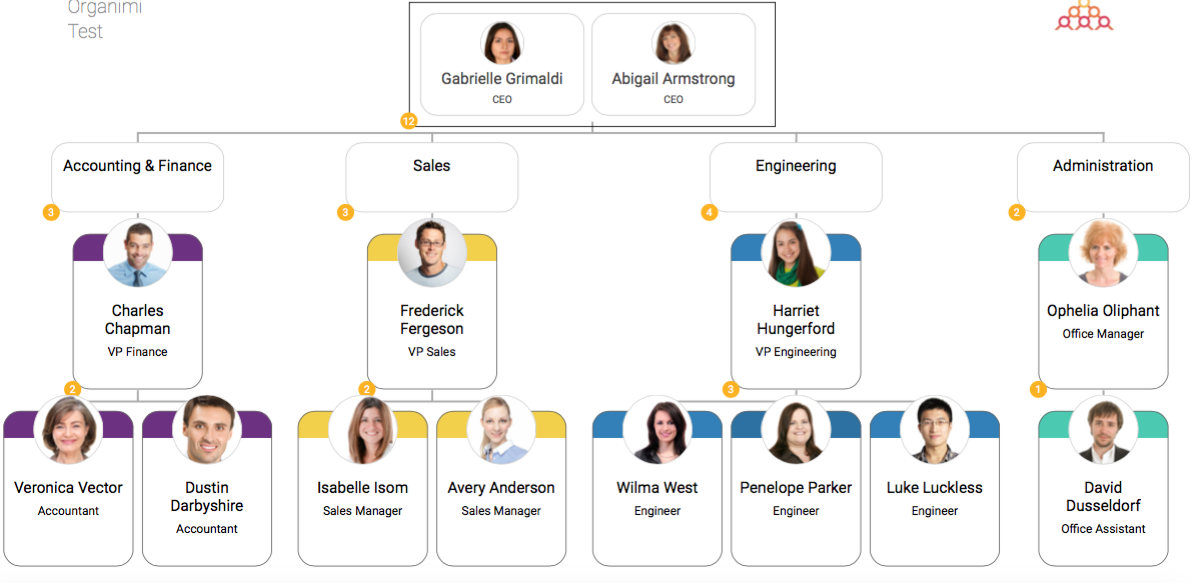
2. Matrixed/Cross-Functional Org Chart
A matrixed, or cross-functional, organizational chart shows multiple reporting relationships. It is used to depict complex business organizational structures with functional or project reporting relationships in addition to supervisory (top down, hierarchical) relationships. It shows both supervisory relationships such as ‘who is my boss’, as well as project or team relationships.
For example, in a small marketing firm that manages client projects, employees report both to their supervisor and provide deliverables to their project managers. This type of firm would benefit by using a matrixed, or functional, org chart.
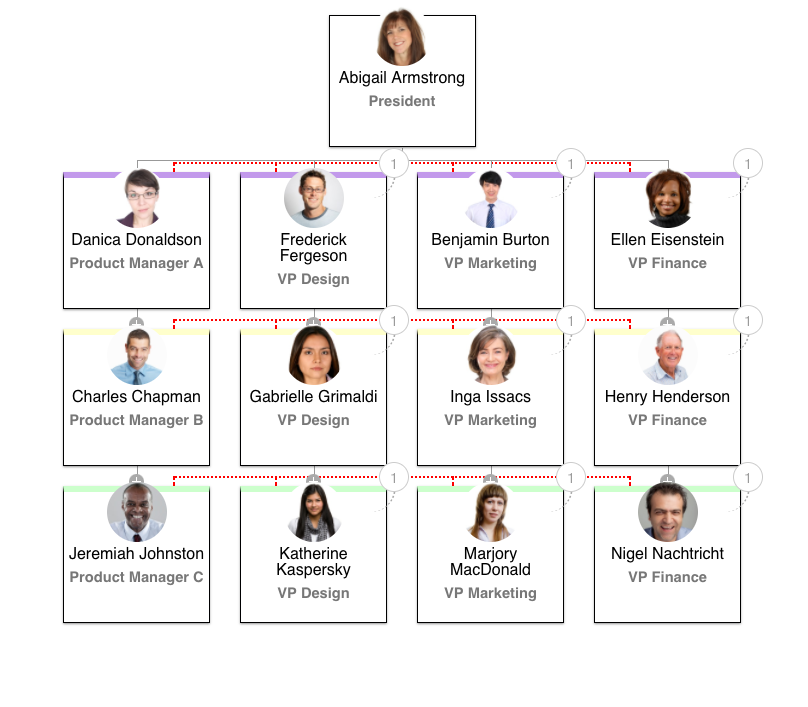
Organimi Matrix Org Chart
Free & Paid Tools To Create An Organizational Chart
Often, you can find free tools and templates online to make an organizational chart, or even available features within your existing systems like MS Office or your HR or Payroll system. Alternatively, you can find org chart software as a paid service. Let’s review some of our favorite options
READ MORE AT FIT SMALL BUSINESS: https://www.fitsm
