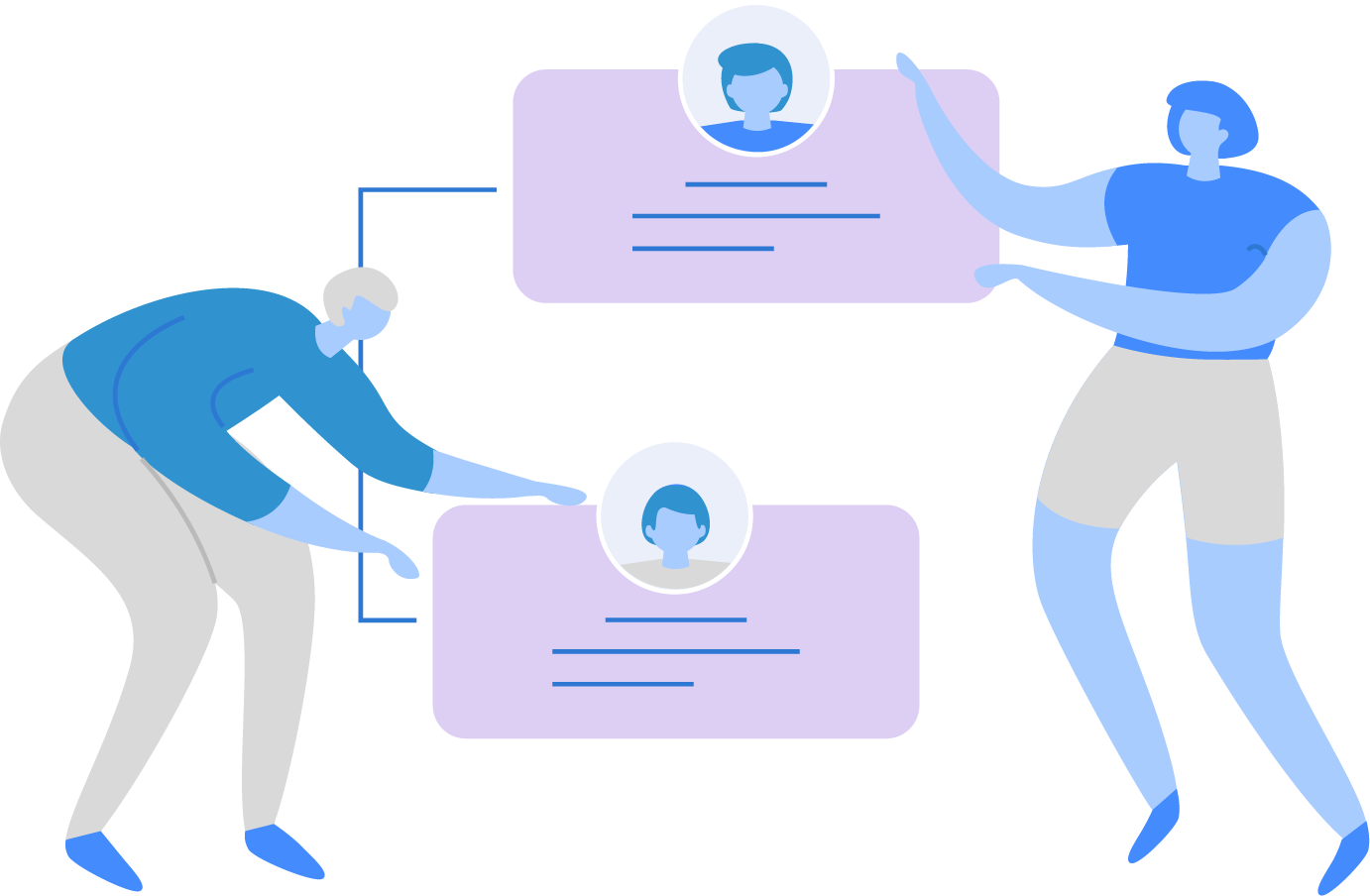University of Toronto’s Organizational Structure
Create this exact chart in Organimi! Scroll below to see how.
Introduction
The University of Toronto is a public research university in Toronto, Ontario, Canada. It was founded by royal charter in 1827 as King’s College, the first institution of higher learning in Upper Canada. Originally controlled by the Church of England, the university assumed its current name in 1850 upon becoming a secular institution.
A collegiate university, the institution is made up of 11 colleges each with a great deal of autonomy in their financial and institutional affairs, and each one has its own character and unique history. The St. George campus is the main campus of the university’s tri-campus system; the other two are in Scarborough and Mississauga.
700 undergraduate and 200 graduate programs are offered by the university, which consistently ranks in the world’s top ten universities and number one in Canada. It also receives the most annual scientific research and endowment funding of any other Canadian university.
The university pioneered insulin, stem cell research, the cardiac pacemaker, and the development of deep learning, neural network, and multi-touch technology. It’s also credited with the identification of the first black hole, Cygnus X-1.
University of Toronto’s Leadership
The University of Toronto is led by a President. The current president is Professor Meric Gertler, who began his term as the 16th President of the University of Toronto on November 1, 2013. The president is supported by two teams: the Office of the President and the President’s Leadership Team.
The Office of the President is dedicated to supporting the President’s leadership and strategic direction of the University and includes roles such as the Executive Assistant to the President and Chief of Protocol.
In contrast, the Presidential Leadership Team is made up of people in high-level leadership roles, including the Vice President and Principal of the University of Toronto Scarborough and the Vice President and Principal of the University of Toronto Mississauga. This team works with the President to uphold the vision, mission, and global reputation of the University.
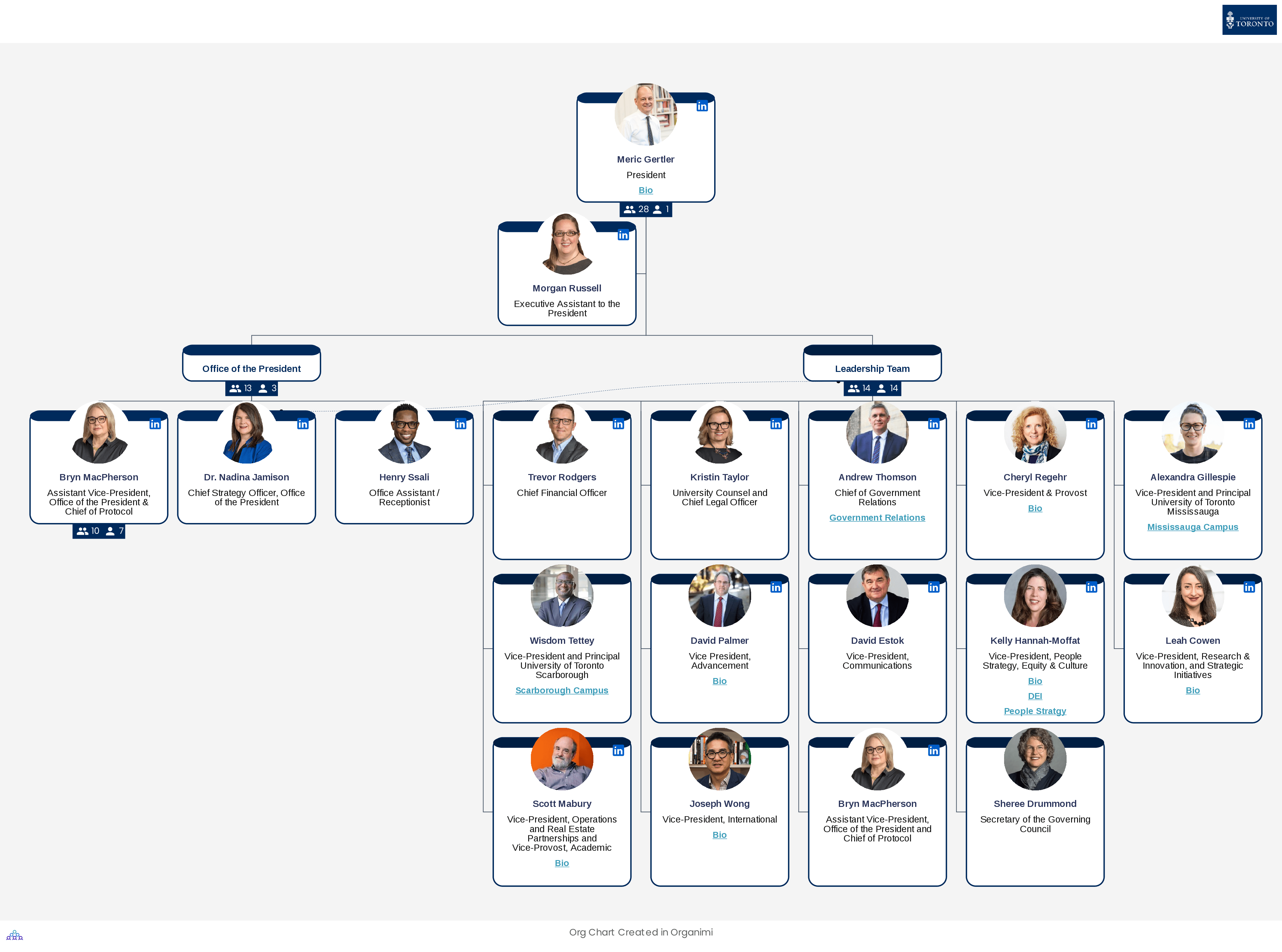
University of Toronto’s Organizational Structure
At the University of Toronto, it is both the Office of the President and the Presidential Leadership Team through which high-level decision making and information flows. Decisions, information, and directives are sent up and down the chain to and from the President and other key decision makers to the relevant people.
As is seen with many institutions of higher education, the University of Toronto operates with a functional structure. Many leaders within both the Office of the President and the Presidential Leadership Team oversee different functions within the university, and all
In a functional organizational structure, an organization is divided up according to focus areas, and each focus area has a designated leader who has ultimate day-to-day responsibility for it. These include the three campuses, the college system, and all faculties and schools, each of which is led by a Dean.
The primary advantage of a functional org structure is that it more readily supports innovation because it’s usually the case that each function operates autonomously and is responsible for its own success. This motivates employees within each individual function to take ownership of their roles and produce strong results.
Want to learn more about organizational structures and the role that they play within modern organizations? Here are some helpful blog resources that you can get started with:
Create this chart in Organimi!
You can download the CSV file of University of Toronto’s org structure, import it into Organimi and start editing this chart right away! Here’s how:
- From your dashboard, select Data Import.
- Click the CSV tile.
- Click +Upload Your File.
- Select an Excel file from your device.
- In the Organization field, click the down arrow to select an organization.
- Click Create a New Chart
- Click Next and select: Organization Chart
- Select the auto-build tool to automatically build your chart.
- Voila!
Download CSV file: uoft (21.8 KB)
uoft (21.8 KB)
Build better org charts with
Organimi.
A powerful, cloud-based platform that helps you create, connect, and collaborate with your colleagues wherever they work.