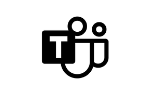Get more out of
Organimi with
Office 365
Office 365 works with Organimi to keep your org charts
always up to date.
What is Office 365?
Microsoft 365 / Office 365 is a productivity cloud designed with apps like Word, Excel, PowerPoint, and more. Microsoft 365 brings together best-in-class productivity apps with powerful cloud services, device management, and advanced security in one, connected experience
Learn how Office 365 and Organimi work together.
With Organimi’s Microsoft 365 integration, you can create, update, and share your org charts in a matter of minutes. With as little as a single click, Organimi does all the work for you, allowing you to sync data from Office 365 with Organimi and have your organizational charts built automatically, ready to be shared with people who need them.
After connecting Organimi with your Microsoft 365 account, we import your data from your domain to gather all the information needed to build your org charts.
Information that Organimi collects and imports includes your organization members’ names, titles departments, pictures, and email addresses stored in Microsoft 365. Once this information has been imported, Organimi will create an organizational chart automatically that you can then pick and choose from or edit further where necessary using Organimi’s intuitive chart building infrastructure with drag-and-drop functionality.
Any and all changes made in Microsoft 365 will automatically sync with Organimi, eliminating the need to change two sets of data each time.
With Microsoft 365 and Organimi:
- New employees added to Microsoft 365 are automatically added to your Organimi org chart
- Former employees removed when they leave the company
- Reporting chains updated in Microsoft 365 are automatically updated in Organimi
- Create multiple versions of your chart in Organimi for scenario planning and share them with your colleagues
- Save your Organimi org charts to your Microsoft 365 in pdf formats so you can track changes over time
- Share your org charts with other power users who can help you edit and update them, as easy as sharing a Word Document
- Share your org charts around the team with simple, easy to use sharing features, or better yet, share via your intranet
- Import “Custom Attributes” from Microsoft 365 into Organimi “Custom Fields”. From there you can build smart chart legends, search and filter using this data, etc.