One of the best experiences about creating software is that moment in time when you release new products. The excitement – and nervousness – as you introduce to your customers, and the market, “the new stuff”.
2015 has been a big year for Organimi. We had a major new release in June, at the half-way point. We now have tens of thousands of users of our free Organimi org charts, from businessess, to governments, to educational institutions, to faith groups and other not for profit organizations. We’re grateful for the interest.
We’re also pleased to say that the paid options we introduced in June have been taken up by hundreds of these organizations as well. There are few things that are more validating to our team then seeing that people want to buy our software. Users who buy Organimi fund our product development efforts so we appreciate your financial support. Thank you.
Our user community is also an innovative and energetic crew. It has also been very active this year on the feedback front, providing us with hundreds of suggestions, comments and product ideas over the past several months. We’re pleased to announce our year end release of Organimi 4.1 which adds some widely requested enhancements….with a big thank you to all beta testers who provided feedback and helped with the testing.
What’s New in Organimi v4.1: Custom Fields, Embedding and Sharing
Organimi 4.1 contains numerous enhancements, performance improvements and fixes. But the 3 below are the primary features of this release most users had been asking for.
Users of all kinds have been asking us for the last several months about permitting them to customize their Organimi experience. As a first step in this process, Organimi now lets users create custom fields. You can attach these custom data fields to your member roster…and choose to display them on your org charts. Want to track Levels? Credentials? Work status? You can now do it easily in Organimi.
Create additional fields like Employee ID, Responsibilities, or Join Date and individually add the information manually for each member or do a bulk import using a CSV file. You can choose which fields to display on your org chart, as well as highlight roles using colored outlines based on custom data flags.
This is available on paid accounts only. You can create up to 3 custom fields. To learn more about how to create and view custom fields in Org Charts, click here
- iFrame Embed Organimi Org Charts on any webpage
Many of our users have also asked questions like “Can I post this org chart to our website?” or “Can I share this photoboard on our intranet”?
With Organimi 4.1, you can now display your org chart on your own or any third party website. It’s as simple as adding the iframe code to the page that is hosted on the domain you specify. A few steps gets you exactly where you have asked to be…and be seen.
This feature is available paid customers of Organimi. Click here to learn more
- Faster sharing of your org charts without viewer hassles
Earlier versions of Organimi made it necessary for users you wanted to share your org charts with create an Organimi account. We did that because we thought users would want to have that additional level of control and certainty over access to their org charts.
We made it possible for users to modify this requirement, but the tools to do this were hard to find, and you needed to be an administrator to access them. Based on user feedback we realized all we had really done was create a hassle for our users….and did something entirely the opposite of what we were trying to achieve in the process; creating a barrier to users accessing their org charts.
So we blew that one! And now it is fixed.
To make it even easier to share your org charts, your colleagues can now view your org chart via the link you send them without the need to sign up for an Organimi account. You will need to enable public sharing for this to happen, and you have full control over when you want to turn this feature on or off.
This feature is available to all paid plans. Click here learn more
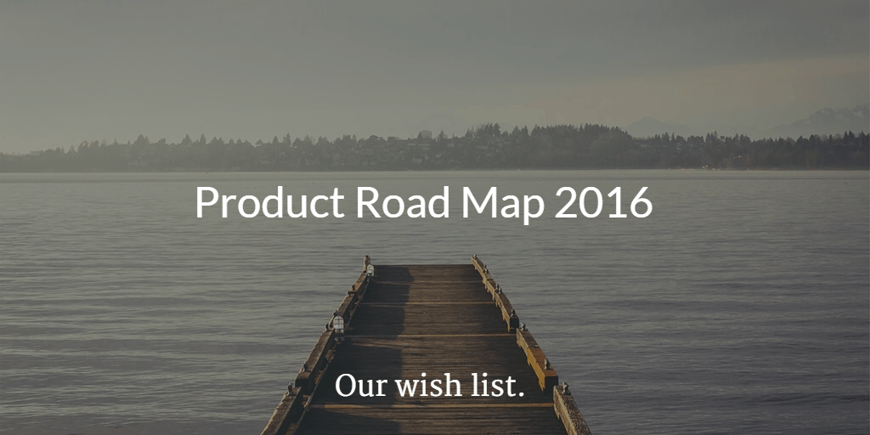
We have a long wish list of client requests heading into 2016 so we have another busy year ahead. We’ll be working on a number of enhancements including the following:
- Editing – We’ll be providing users with more options to change the fonts, cards and overall look and feel of their org charts, photoboards and directories.
- Printing – We’ll be working on further enhancing Organimi’s printing capabilities for configuring and printing org charts the way users want to set them up.
- Templates & Version Control – We’ll be making it easier for users to create multiple versions of their org chart designs, and include the ability to create their own and use other org chart templates.
- Search – We’ll be making it easier for users to search for and find users – by name, by title, by custom field – and for users to connect their organization and user profiles with their web presence, using one click search and connect capabilities for LinkedIn, Facebook, Twitter, Google+ and other popular social networks.
These features will be coming along and be added into Organimi in coming months.
We do hope you will take advantage of our new features. If you have any questions on how to use them, please email us at [email protected].
And as far as new features or ideas are concerned, keep them coming. Any feedback is welcome as well – we’re always open to hearing how we can improve Organimi.
